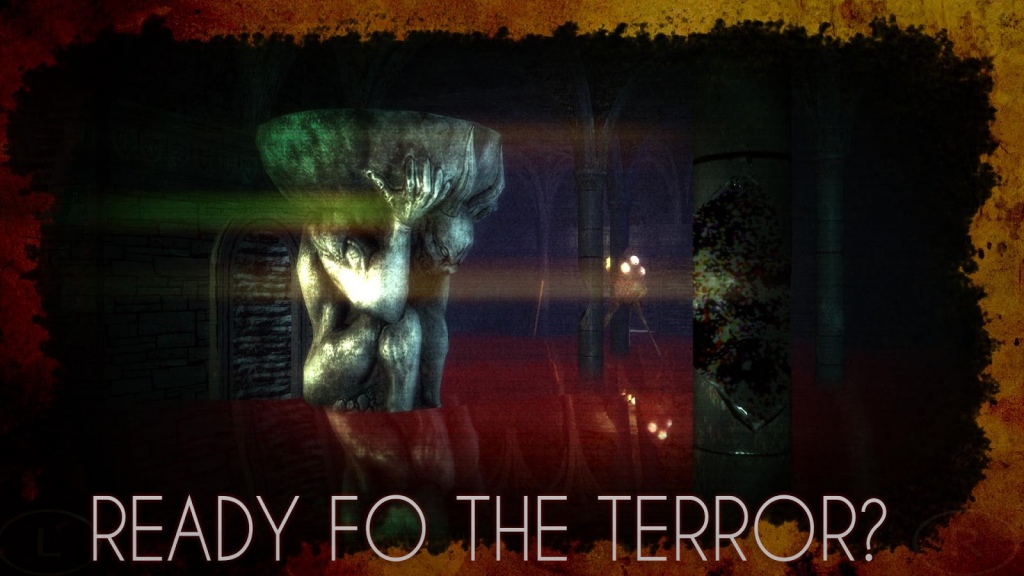Slender Man: Amnesia 2.0
Free Version
Publisher Description
★ ★ ★ ★ ★ Slender Man: Amnesia ★ ★ ★ ★ ★
- The most ' big and scary experience on Android !
the best game of SlenderMan on Google Play Store!
- Did you like it ? Releases 5 STARS to help us improve it and keep it up to date!
•Story: In this new chapter , you will be catapulted to the whole of an abandoned castle , precisely in a prison ! You were investigating the disappearance of some children when you wake up with a severe headache , you do not know what happened, you just know that you have to escape before anyone ..... or something you take !
•Graphics: Great 3D graphics with advanced lighting effects and texture in high resolution !
•Fear ! : Feeling of fear and adrenaline to the max! Can you break out of prison and find the 8 pages of Slender Man before he take you?
You could also affect the previous chapters !
•Slender Man: Unborn
•Slender Man: The Laboratory
•Slender Man: Haunted School
•Slender Man: Area 51
Follow the official Facebook page and updates the developments in output !
•Facebook : https://www.facebook.com/WhiteThunderProductions
•Website: http://whitethunderproductions.com/
WhiteThunderProductions® By Antonino Truisi (All Rights Reserved)
About Slender Man: Amnesia
Slender Man: Amnesia is a free app for Android published in the Adventure & Roleplay list of apps, part of Games & Entertainment.
The company that develops Slender Man: Amnesia is Extra Games. The latest version released by its developer is 2.0.
To install Slender Man: Amnesia on your Android device, just click the green Continue To App button above to start the installation process. The app is listed on our website since 2014-01-17 and was downloaded 7 times. We have already checked if the download link is safe, however for your own protection we recommend that you scan the downloaded app with your antivirus. Your antivirus may detect the Slender Man: Amnesia as malware as malware if the download link to antoninotruisi.whitethunderproductions.slender5free is broken.
How to install Slender Man: Amnesia on your Android device:
- Click on the Continue To App button on our website. This will redirect you to Google Play.
- Once the Slender Man: Amnesia is shown in the Google Play listing of your Android device, you can start its download and installation. Tap on the Install button located below the search bar and to the right of the app icon.
- A pop-up window with the permissions required by Slender Man: Amnesia will be shown. Click on Accept to continue the process.
- Slender Man: Amnesia will be downloaded onto your device, displaying a progress. Once the download completes, the installation will start and you'll get a notification after the installation is finished.